EA Posts Update To Fix Sims 3 Glitches

Your Daily Blend of Entertainment News
You are now subscribed
Your newsletter sign-up was successful
Good news Sims 3 players. The patch has arrived! Since the release of the game earlier this month, there have been numerous complaints about certain glitches with the game. Today EA released a patch that will fix a few of the major bugs. For example, you no longer have to worry about the babysitter running off with your Sim’s child!
Below is the list of issues the patch should resolve as posted on thesims3.com:
• Addresses some issues with Speed 2 and 3 moving too slowly. Some machines will have better results when using Speed 2 and 3 now.
• Fix to story progression on/off selection toggle.
• Fix for a possible crash with audio code.
• Fix for babysitter routing off lots with babies.
• Addresses some issues with Vsync and refresh rate problems.
Your Daily Blend of Entertainment News
• Addresses some issues with DVD authentication errors and drive compatibility on startup.
• This update deals with some issues on Mac systems that can crash the game while connecting to AFP servers.
• Fix for a freeze that can occur when Sims attempt to clean out bad food from the fridge.
If you haven’t seen it already, you should be prompted to install the patch the next time you open your Sims 3 launcher. Installation took about a minute for me and I had no problems getting the update to load and install.
In addition to the babysitter fix, they’ve also improved the speed issue. A lot of people (including myself) noticed early on that there didn’t seem to be any difference between “Faster Speed 2” and “Ultra Speed 3.” For those of us who didn’t see a pick-up in the speed of the game when going to ultra speed, this meant waiting five minutes or more staring at the screen as our Sims slept or worked. When I sent an inquiry to EA about this problem, the response I got was, “Just like The Sims 2, it’s entirely reliant on your computer specs. If you have a slower computer, speed 3 won’t do much. There is nothing we can do there. If you have a faster computer, speed 3 works just fine. If it doesn’t, you need to lower your options.”
I added an additional gig of RAM to my computer, hoping that would help the speed thing and though I definitely saw an improvement in how my computer was running, it had no effect on the speed issue in Sims 3. But looking at the improvements in EA’s patch, it looks like it’s not entirely a specs issue here. I tested out the speed in the game as soon as I got the update installed and sure enough, Ultra Speed is definitely picking up the speed significantly more than “Faster Speed.” For people with slower computers, the speed will probably still be an issue but for those whose computer specs meet the game’s requirements, it definitely appears that this problem is fixed.
I haven’t tested out the story progression option yet but hopefully turning that off will eliminate the “disappearing household” problem that plenty of people, including myself have experienced. In changing “active households” to play a different family, I have on occasion attempted to return to a previous household to find the family gone. In one case, the house looked like it had been abandoned with everything just as the residing Sims left it. The beds still unmade. The urn from a deceased loved one left on the desk and no trace of the two people who once lived there. They were also erased from the friends list of other Sims in the neighborhood. The only indication that they ever existed was in the family trees of their relatives. In another instance, the Sims were gone, as were all of the jewels they had collected. I had a copy of that family saved in the game (having learned from the previous experience to save a copy of families I really didn’t want to risk losing) and after I loaded them, their family trees were erased (aside from their relationships to each other), their friendships were gone and the contents of their inventories had also vanished (lost fish, books and life-goal rewards that took a while to earn).
This is a frustrating issue for people who’ve invested a lot of time in this game. It’s one thing to see some of your Sims grow old and even die while you were busy playing other households (I actually kind of like that aspect of the story progression as it keeps the town’s life moving and idle households don’t stay frozen in time when not played) but it’s quite another to find them vanished without a trace. Since this issue wasn’t specifically addressed in the list of fixes this patch is providing, we can only hope that turning off Story Progression will stop the disappearing-Sim problem.
While the babysitter and “cleaning out bad food” issues being fixed is definitely a good thing, there’s another issue not addressed. There’s a bug that gets Sims “stuck” after a Sim teaches a toddler to talk. This only happened to me personally once but I’ve seen others complaining about it on the Sims 3 forums. When the mother finished teaching her son to talk, they were stuck sitting opposite each other and though I tried to cancel the action and make them do other things, they refused to move, resulting in their energy, hunger, bathroom and other moods to sink down into the red. I managed to fix it by going to “edit town” mode and evicting the household, then moving them back in and it hasn’t happened to me since but hopefully EA will get around to fixing this so it’s not an issue in the future.
The boost in speed alone is enough to celebrate this update to The Sims 3, though all of the updates seem substantial enough to improve game play quite a bit, if only so your Sims can sleep better (and faster) at night knowing the babysitter won’t make off with their toddler.
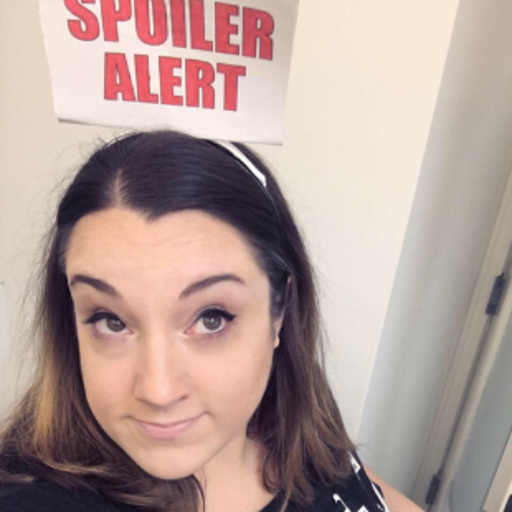
Kelly put her life-long love of movies, TV and books to greater use when she joined CinemaBlend as a freelance TV news writer in 2006, and went on to serve as the site’s TV Editor before joining the staff full-time in 2011 and moving over to other roles at the site. At present, she’s an Assistant Managing Editor who spends much of her time brainstorming and editing features, analyzing site data, working with writers and editors on content planning and the workflow, and (of course) continuing to obsess over the best movies and TV shows (those that already exist, and the many on the way). She graduated from SUNY Cortland with BA in Communication Studies and a minor in Cinema Studies. When she isn't working, she's probably thinking about work, or reading (or listening to a book), and making sure her cats are living their absolute best feline lives.
