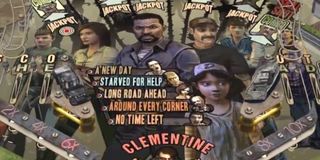Xbox
Latest about Xbox

The Walking Dead: 400 Days Coming In Early July, Player Choices May Affect Season Two
By Pete Haas last updated

The Walking Dead: Survival Instinct Screenshots Are Better Than Expected
By Pete Haas last updated

Walking Dead Season 2 Episode 2 Screenshot Shows Clementine In Danger
By Pete Haas last updated
Telltale released a new screenshot from The Walking Dead's second season this weekend. The new tweet could be a sign that they're close to announcing a release date for Episode 2.

The Walking Dead Season 2 Launches On PC And PS3 Today, Xbox 360 Release Is Tomorrow
By Pete Haas last updated
CINEMABLEND NEWSLETTER
Your Daily Blend of Entertainment News
LATEST ARTICLES