Movies
Latest about Movies
-
-

Pamela Anderson Wants An Apology From Seth Rogen And Was Not Happy Sitting By Him At The Golden Globes
By Adam Holmes Published
-
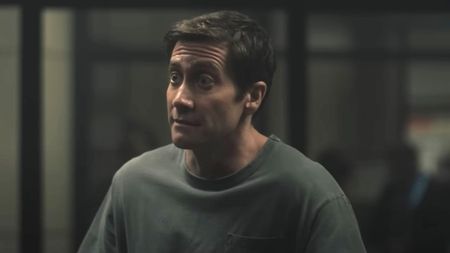
Jake Gyllenhaal Praises 'Artistic North Star' Sis Maggie Gyllenhaal For Directing Her Bonkers New Horror Movie
By Nick Venable Published
-

Project Hail Mary Movie: Release Date, Trailer, Cast, And Other Things We Know About The Andy Weir Book Adaptation
By Philip Sledge Last updated
-

Peter Jackson Has A Lord Of The Rings Movie He Still Wants To Make. Why It Hasn't Happened (Yet)
By Dirk Libbey Published
-

Movie Quiz: Sort Each Actor's Movies By When They Were Released
By Kelly West Published
-

Live-Action How To Train Your Dragon 2 Just Cast An Actor From The Animated Movies, And It's A Dream Come True
By Eric Eisenberg Published
-
 Exclusives
ExclusivesBill Skarsgård Has A Wild New Way To Approach Pennywise After Welcome To Derry Season 1, Explaining How Stephen King Left The Door Open For Interpretation
By Eric Eisenberg Published
-
Explore Movies
Box Office
-
-

Primate And Greenland 2 Prove Light Competition For Avatar: Fire And Ash At The Weekend Box Office
By Eric Eisenberg Published
-

First Box Office Weekend Of 2026 Delivers Milestones For Avatar: Fire And Ash And The Housemaid
By Eric Eisenberg Published
-

It's Christmas On Pandora As Avatar: Fire And Ash Has A Massive Second Weekend At The Box Office
By Eric Eisenberg Published
-

Avatar: Fire And Ash Rules The Weekend Box Office (Duh), But Questions Linger About The Future
By Eric Eisenberg Published
-

Five Nights At Freddy's 2 Bombs Hard In Its Second Box Office Weekend As Zootopia 2 Returns To The Top Spot
By Eric Eisenberg Published
-

Five Nights At Freddy's 2 Survives Drubbing From Critics And Easily Wins The Weekend Box Office... But It's Not All Good News
By Eric Eisenberg Published
-

Zootopia 2 Surpasses $550 Million Globally, Running Wild At The Box Office Over Thanksgiving Weekend
By Heidi Venable Published
-

Rejoicify! Wicked: For Good Smashes Records At The Weekend Box Office, But It’s Bad News For The Running Man
By Heidi Venable Published
-

Now You See Me: Now You Don’t Conjures A Win At The Weekend Box Office While The Running Man Lags Behind
By Eric Eisenberg Published
-
Features
-
-

Upcoming Book-To-Screen Adaptations: What To Read Before The Movie Or TV Show
By Sarah El-Mahmoud Last updated
-

I Just Found Out One Battle After Another's Chase Infiniti Has 2 Upcoming Roles, And I'm Really Excited About It
By Sarah El-Mahmoud Published
-

The Best Free Movies Online And Where To Watch Them
By Jason Wiese Last updated
-

Upcoming Disney Movies: Full List Of Titles And Release Dates
By Dirk Libbey Last updated
-

Upcoming Video Game Movies And Shows I Can’t Wait To See In 2026 And Beyond – Super Mario Galaxy, Mortal Kombat II, And More
By Philip Sledge Last updated
-
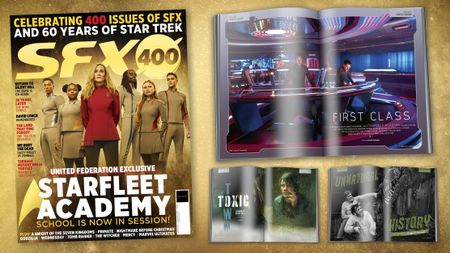 New Issue
New IssueEnroll in Starfleet Academy with the latest issue of SFX
By Ian Berriman Published
-

We're Still A Year Away From Dune: Part Three, But We've Already Learned A Lot About The Film
By Hugh Scott Published
-

4 Women Of Color Who Were Snubbed By The 2026 Golden Globe Nominations
By Corey Chichizola Published
-

I'm Watching Heated Rivalry, And I'm So Glad There's Finally A Smutty TV Show For Queer Folks
By Corey Chichizola Published
-
More about Movies
-
-
 Exclusives
ExclusivesBill Skarsgård Has A Wild New Way To Approach Pennywise After Welcome To Derry Season 1, Explaining How Stephen King Left The Door Open For Interpretation
By Eric Eisenberg Published
-

As The Bride’s New Trailer Drops, Director Maggie Gyllenhaal Reveals What Inspired That Wild Smudge On The Titular Character’s Face
By Erik Swann Published
-

Marty Supreme's Director Reveals The Movie's Original (Vampire) Ending That Made A24 Say 'This Is A Mistake, Right?'
By Riley Utley Published
-