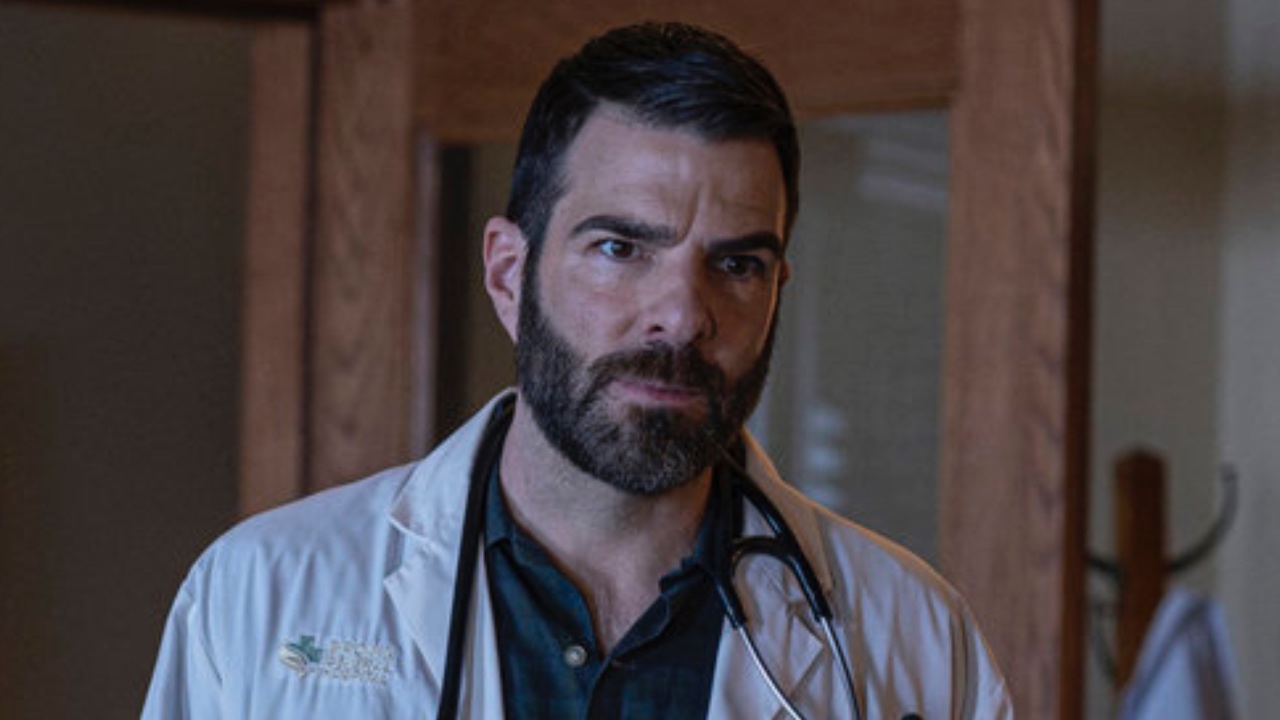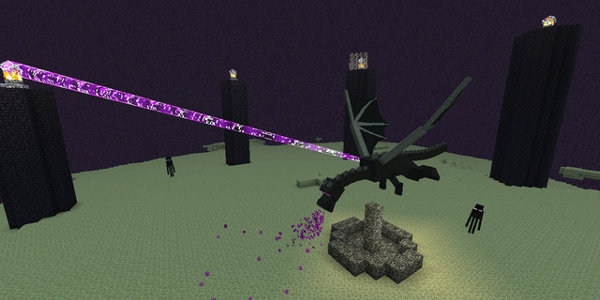
The release date for Minecraft Xbox 360 Edition's Title Update 9 has been changed at the last minute. Instead of arriving tomorrow, the patch has been implemented today.
The big feature of TU9 is a dimension called The End. This bleak place is inhabited by a black drake known as the Enderdragon. Players must construct a portal to The End and then defeat this dragon once and for all.
Many other smaller items from the PC version were also included in the update. Spawn eggs, fire charges and wooden buttons will now be accessible. Raw materials like nether bricks and spruce blanks will give you new building opportunities.
Title Update 9 is one of two big additions to Minecraft in the past month. Back in mid-March, 4J released Skin Pack 4. This pack included skins based on characters from Borderlands, Assassin's Creed and other games.
The launch of TU9 hasn't been completely smooth. 4J said on Twitter that Xbox Live Silver users are having problems with loading saves. Disconnecting from Xbox Live seems to fix that issue, though. Lag and lighting problems were also reported.
The full patch notes for Title Update 9 are below.
Changes
Your Daily Blend of Entertainment News
- Added 'The End', with new layout, and new Enderdragon behaviour.
- Added Climbable Vines.
- Added Fire Charge, Wooden Button, Item Frames, Spawn Eggs, Sandstone Stairs, Spruce Stairs, Birch Stairs, Nether Bricks, Spruce Planks, Birch Planks, Nether Brick Slab, Spruce Slab and Birch Slab.
- Added new music for The End and The Nether from C418
- Made buckets and signs stackable.
- Sheep now re-grow their wool after shearing.
- New gravel texture.
- Can now smelt Netherrack into a Nether Brick in a Furnace.
- Blacksmith buildings in Villages now hold chests with loot of the same type as found in Strongholds.
- Crafting recipe change - Sign recipe gives three Signs.
- Crafting recipe change - Half Slab recipes give six Half Slabs.
- Crafting recipe change - Stone Button now requires one block of stone instead of two.
- Added smoother color transitions between biomes.
- Added beaches to terrain generation.
- Fence Gates can now be opened and closed with Redstone.
- Changed Nether Fortress to make Nether Wart rooms more likely.
- Made Nether Wart spawn randomly wherever Soul Sand is generated in the Nether.
- Nether Wart will now grow in the Overworld.
- Made Dispenser dispense mobs from Spawn Eggs, rather than the egg itself.
- Dispenser will dispense lava/water from a Bucket of Lava/Water.
- Dispenser will shoot Fire Charges.
- Trapdoors can be placed on half slabs and stairs
- Allow players to block with a sword when the ‘Can Build And Mine’ option is unchecked by the host.
- Moved six of the twelve music disc quests in the Tutorial World
- Changed the Tutorial world to add climbable Vines, and some of the new items, and removed/reduced the items in the Brewing, Farming and Breeding chests.
- Don't show the achievements warning when loading a creative map that has already been saved in creative mode.
- Reduced the volume of the Ghast sound effects.
- Increased the distance jukeboxes can be heard from.
- Improved lighting code performance.
- Improved the loading/saving time.
- Changed the display order in the Minecraft Store to show newest DLC first.
- Added How To Play for The End and Farming Animals
- Added HUD size options for both splitscreen and full screen modes.
- Added Reset Nether option to force regeneration of The Nether. This is helpful for older saves that didn't have a Nether Fortress.
- Added a toggle for Death Messages.
- Added a toggle to hide or display the animated character in the User Interface.
- Allow individual splitscreen users to have their own settings for HUD.
Fixes
- Fix for a Nether portal crash due to Ghast fireballs
- Fix for Cave Spider size.
- Fixed Experience Orb pickup sound not having pitch variance.
- Fixed a crash when attaching Glowstone to Pistons.
- Fixed a render update problem on the end of world chunks
- Fixed a crash with players throwing Enderpearls and leaving the game.
- Stop the player animation for eating happening in the Change Skin menu
Staff Writer at CinemaBlend.