How To View The Simpsons VR Couch Gag: Planet Of The Couches

Your Daily Blend of Entertainment News
You are now subscribed
Your newsletter sign-up was successful

Sunday night marks a major milestone for The Simpsons, as the series is celebrating its 600th episode. Insane. What's more, tonight's episode is the 27th installment of the annual Treehouse of Horror. Naturally, The Simpsons has to step up its game with its couch gag, which is where the VR experience comes in. But maybe you're new to VR, and just want to know what you have to do to enjoy all of the gloriously couchy virtual reality goodness.
We'll break it down for you...
What you need:
An iOS or Android compatible smartphone.
Google Spotlight Stories app for iOS or Android installed.
Find "Planet of the Couches." (Right now, it should be the first thing that appears when you load the app).
A Google Cardboard Viewer: Knoxlabs made limited edition Simpsons Google Cardboard viewers, however, you can view the couch gag with any Google Cardboard viewer.
Your Daily Blend of Entertainment News
Don't have a Cardboard Viewer? The viewer is required if you want to see the couch gag in virtual reality, but if you don't have a Google Cardboard Viewer, you can still view the couch gag through the Google Spotlight Stories app. It lacks the 3D-like virtual reality experience, but you'll still get a 360 view of the scenes, and the jokes are just as funny in 2D.
How to Watch In VR
If you're familiar with how Google Cardboard's viewer works, you'll likely have no trouble figuring this out, but if you're new to the experience, here are some things to know.
If you got the limited edition viewer, and you're not sure how to set it up, note the flap at the to that's closed with velcro. Gently unfasten it and you'll find simple illustrated instructions on how to set it up.
If you're still not clear on how to set up a cardboard viewer, CNET has a helpful video you can watch.
Start up the Planet of the Couches story on the Google Spotlight Stories app.
It begins with a short animation, and then prompts you when the VR experience will start. If you're not using VR goggles, do nothing and enjoy the brief and funny show. If you are, make sure you hit the goggles icon on the bottom right corner, to switch the experience to VR...
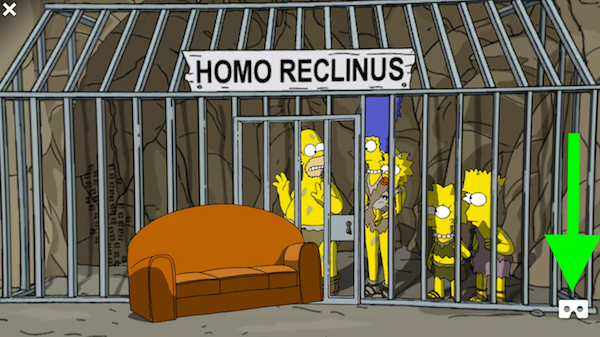
That's going to split your screen into two, which will look like this, and look incredibly cool through the viewer.
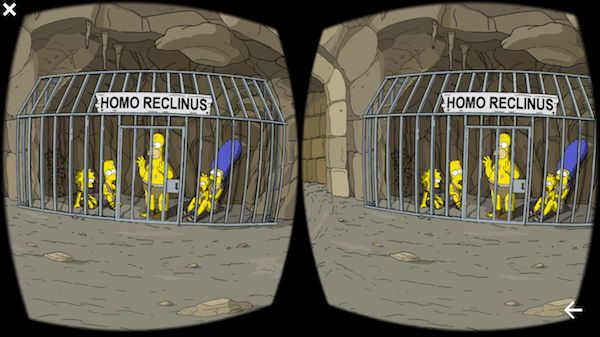
Look through the viewer, and turn in different directions to see what there is to see.
Tips:
Make sure to look all around (including up and down) in each scene, as different jokes prompt depending on what you're looking at. And be sure to look back for a bit more.
The couch gag is currently available to view now, and though it will be featured during the episode, the VR experience will offer additional jokes and bonus material.
The Simpsons "Treehouse of Horror XXVII" airs Sunday, October 16 at 8:00 p.m. EST on FOX.
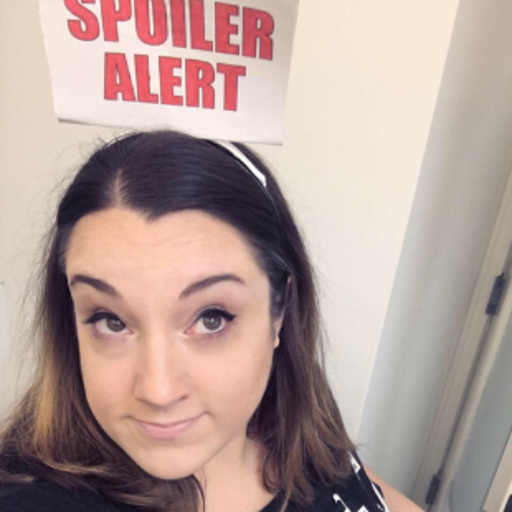
Kelly put her life-long love of movies, TV and books to greater use when she joined CinemaBlend as a freelance TV news writer in 2006, and went on to serve as the site’s TV Editor before joining the staff full-time in 2011 and moving over to other roles at the site. At present, she’s an Assistant Managing Editor who spends much of her time brainstorming and editing features, analyzing site data, working with writers and editors on content planning and the workflow, and (of course) continuing to obsess over the best movies and TV shows (those that already exist, and the many on the way). She graduated from SUNY Cortland with BA in Communication Studies and a minor in Cinema Studies. When she isn't working, she's probably thinking about work, or reading (or listening to a book), and making sure her cats are living their absolute best feline lives.
