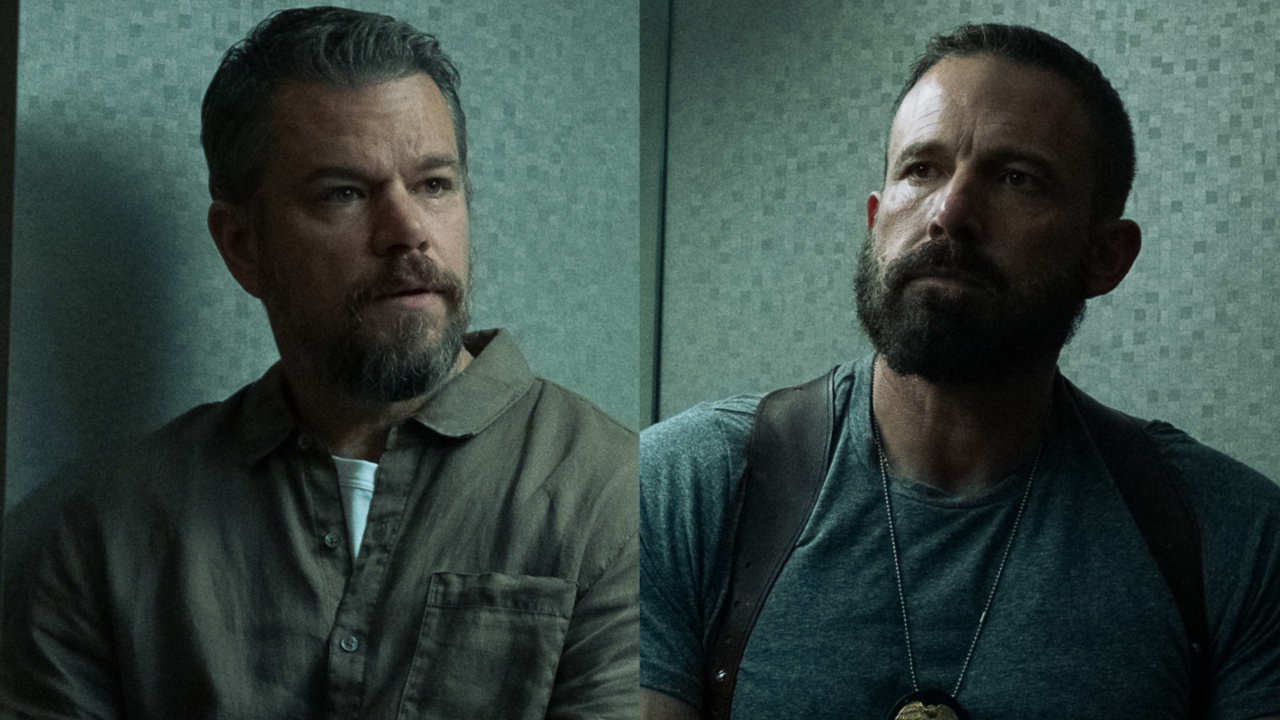Minecraft and Tetris, the two games that popularized putting blocks on top of other blocks, have been combined. A new custom map for Minecraft allows you to play a full game of Tetris.
In the Minecraft incarnation of Tetris, the "screen" of the game is on an interior wall of a building. The level number is to the left of the game board. The next piece to fall is shown to the right.
The player stands on the opposite side of the room and directs the falling blocks by moving. They strafe right and left to move the piece horizontally, and jump to rotate it. The Quick Drop button makes the piece instantly fall to the ground.
There's even a way to bump up the difficulty level. You can pull a switch before starting the game to change the game board's background to a mosaic of Tetris pieces, making the active game pieces harder to spot. The board looks a lot better without it, though:

The map's creator says that it was built for Minecraft 1.8 and it won't work with earlier versions. You'll have to download a snapshot of that patch to try it out. There's also a chance it won't work with future versions of the game.
The creator made a few other recommendations as well. You have to set the render distance for the game to at least 4 chunks so you can actually see the game board. The map requires a "good quality computer" as well because of the complex mechanics. If it lags too much, use the default Minecraft textures instead of a custom pack.
The download link for Minecraft Tetris can be found here. You have to unzip the map to your Saves folder to access it within the game.
Your Daily Blend of Entertainment News
If you want to play a more recent game within Minecraft, check out Ironfall. It's a recreation of Titanfall with golems instead of mechs.



Staff Writer at CinemaBlend.