Xbox One System Update Troubleshooting Guide
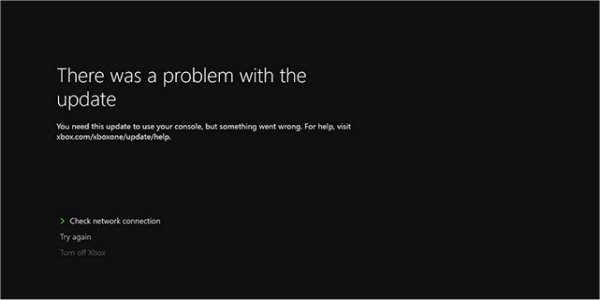
Some recent owners of the Xbone have run into a minor (or major) problem when it comes to acquiring, downloading and installing the day one mandatory patch: it doesn't work. As we all know, if you don't have the mandatory patch installed on the Xbox One, you can't do diddly squat with the home console. Thankfully, Microsoft has come to the aid of first-adopters by releasing a troubleshooting guide.
GameZone spotted the new walkthrough solution over on the official Xbox One support site, where there's a multi-tiered process for getting the Xbox One through the initial (and mandatory) day one patching process.
If you encounter the error "There was a problem with the update.", just follow each of the steps below to potentially fix the problem.
Solution:
1.) Troubleshoot your network. Here’s how:
a. Select Check network connection. This test should verify that you have a working Internet connection from your Xbox One to your network device.
b. Try to resolve any errors that appear. See the Xbox One Network Connection Error Solution to resolve any network connection errors.
Your Daily Blend of Entertainment News
c. If you can’t resolve the errors, you may have other issues with your network that are causing your Xbox One to time out or fail the system update. These issues may include the following:
* Wireless interference
* High packet loss
* Latency.
d. If any of these issues are causing a problem, try a wired connection if possible.
2.) If you see the It’s all good screen after running the Check network connection test, the issue is not your network.
3.) Select Start update again.
4.) If you see the There was a problem with the update screen again, power cycle your console by pressing the Xbox button on the front of the console for 5 seconds. After the console has shut down, unplug the power cord and wait 30 seconds.
5.) Plug the console back in and turn it on using the Xbox button on the console. Power cycling will reset the network card and clear the cache.
6.) Select Start update again.
7.) If you see the There was a problem with the update screen again, please contact Xbox Support for further assistance.
Funnily enough, additional troubleshooting techniques and tools are only available after you get the mandatory day one patch, which clocks in at approximately 500mb. The thing that makes it funny is that you can't fix any additional problems without the patch, but if there's an error preventing you from getting the patch then you can't use the tools to fix the problem. It's a vicious, oscillating cycle of non-functioning silliness. Well, not quite as silly as not being able to use the console at all if you don't have broadband.
Still, if you do manage to get the day one update, you're likely in the clear as far as software functionality goes. So far, the only other reports of system malfunctions are the disc drive and power brick issues.
If you run into anymore problems with the Xbox One, be sure to check out Microsoft's full troubleshooting guide over on the Xbox Support page.
Staff Writer at CinemaBlend.

