YouTube TV Subscription: What To Know About The Live TV Streaming Service
Cutting the cord?

There is a plethora of internet-based television services these days, but few offer as much as a YouTube TV subscription. Since its February 2017 debut, YouTube TV has become one of the most popular cable alternatives because it offers customers a lot without being locked in with multi-year contracts, extreme rate increases, and all that equipment bogging down your space.
If you want to learn more about everything from the YouTube TV cost to its offerings to how you can use them, stick around as we break it all down. Here’s everything you need to know about getting a subscription and getting the most out of it…
YouTube TV: $62.99 a Month for the First Five Months
Looking to make the jump from cable to an internet TV package? YouTube TV has you covered with live news, sports, and major broadcast and cable channels. Until September 30, 2025, you can get five months of the service for $62.99 a month before the price jumps to $82.99 a month.
How Much Does YouTube TV Cost?

The Base Plan, which grants you access to 144 channels, allows up to six accounts per household, three simultaneous streams, and thousands of hours of on-demand movies and shows, is going to cost you $82.99 per month. There is a 10-day free trial that’s available if you want to test out the service before committing to the full price.
There is also a 4K Plus add-on, and it gives you access to 4K-quality movies and shows. This bonus feature is $9.99 per month.
There Are A Ton Of Live Channels, Including Premium Add-ons

There are a ton of channels included with YouTube TV, with 144 being offered with the Base Plan. And yes, this does include local networks like ABC, CBS, NBC, and Fox in a majority of the markets that carry the service. Sports, cartoons, news, and just about everything imaginable are at your fingertips.
In addition to the 4K Plus add-on, there are dozens of other channels and programs you can add to your base YouTube TV subscription. Similar to an Amazon subscription, which allows you to add services like HBO Max, MGM+, Starz, and more, YouTube TV offers all kinds of premium add-ons for an additional monthly fee. Some of these plans start as low as $1.99 per month and can be added (or removed) at any time in the “Subscriptions” tab of your YouTube TV account.
Watching Live Sports With YouTube TV

When it comes to streaming live sports, YouTube TV is about as good as it gets. With access to ESPN various channels, Fox Sports, the NFL Network, and the broadcast networks (ABC, CBS, NBC, Fox) offering weekly sports, there’s no shortage each week.
Your Daily Blend of Entertainment News
Another big get for YouTube TV is the NFL Sunday Ticket program, an optional add-on that gives you access to every Sunday out-of-market football game throughout the season, which ends up being around 160 matchups. You’ll also have access to all of your local televised games (72 games per season), Sunday and Monday night games (36 per season), every round of the NFL playoffs, and even preseason games if that’s your thing. As with other add-ons, subscribers will need to pay an extra fee for NFL Sunday Ticket.
There’s A Massive Collection Of On-Demand Movies And Shows

In addition to having 144 channels (plus all those add-ons), sports packages, and more, YouTube TV also boasts a massive collection of on-demand movies and shows that can be watched any time. Whether it’s free titles streaming or rentals from the 2025 movie schedule, there’s so much to choose from.
YouTube TV Comes With Free Unlimited DVR Storage

Boasted as the only DVR with unlimited storage, YouTube TV provides a free, cloud-based storage system to anyone with a subscription. All those popular shows from the 2025 TV schedule, the massive on-demand collection, live sports, and so much else can be saved with the service, giving you plenty of time to catch up on everything you missed.
If you go with the 4K Plus plan, you can download DVR recordings for offline viewing, but this option is not available with the Base subscription. If you want to binge your favorite show while on vacation, you’ll have to pay the additional fee to do so.
There Are No Channel Numbers, But Guide Customization Is Great

YouTube TV doesn’t have the channel numbers like a traditional setup. And since you are watching shows on an app on a device that doesn't come with a remote with channel buttons, you can't really flip through channels like you are used to.
However, you get used to the layout not long after you first start messing around, and then you discover the ridiculous amount of customization at your fingertips. I'm talking about custom orders split up by your favorite channels, certain programming, and best of all, you can delete channels from the listing in the guide. Being able to delete channels that I never watch or have no desire to watch has made my television viewing experience that much more streamlined. There are custom guides tied to each profile.
YouTube TV Compatible Devices
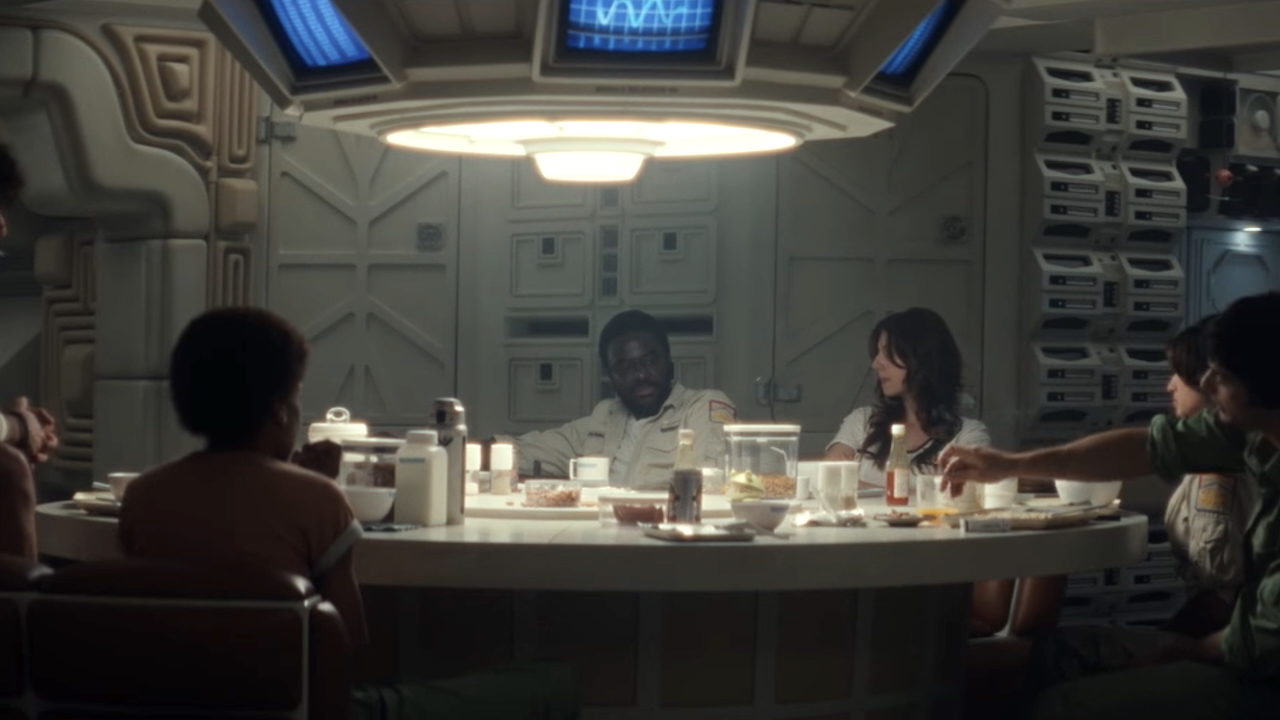
No equipment or installation process is needed with YouTube TV. Instead of waiting for a technician from the cable company to come out and install miles of wires hooked up to a cable box or device (that has rental fees), all you have to do is sign up, install the app on a compatible video-viewing device (Roku, Apple TV, PlayStation, Xbox One, etc.), and start watching. You'll be up and running in no time at all. The YouTube TV website has a full list of compatible devices, including smart TVs, streaming boxes, and video game consoles.
I hope all of this makes sense and helps you decide if now is the time to cut the cord and sign up for YouTube TV.

Philip grew up in Louisiana (not New Orleans) before moving to St. Louis after graduating from Louisiana State University-Shreveport. When he's not writing about movies or television, Philip can be found being chased by his three kids, telling his dogs to stop barking at the mailman, or chatting about professional wrestling to his wife. Writing gigs with school newspapers, multiple daily newspapers, and other varied job experiences led him to this point where he actually gets to write about movies, shows, wrestling, and documentaries (which is a huge win in his eyes). If the stars properly align, he will talk about For Love Of The Game being the best baseball movie of all time.
You must confirm your public display name before commenting
Please logout and then login again, you will then be prompted to enter your display name.

