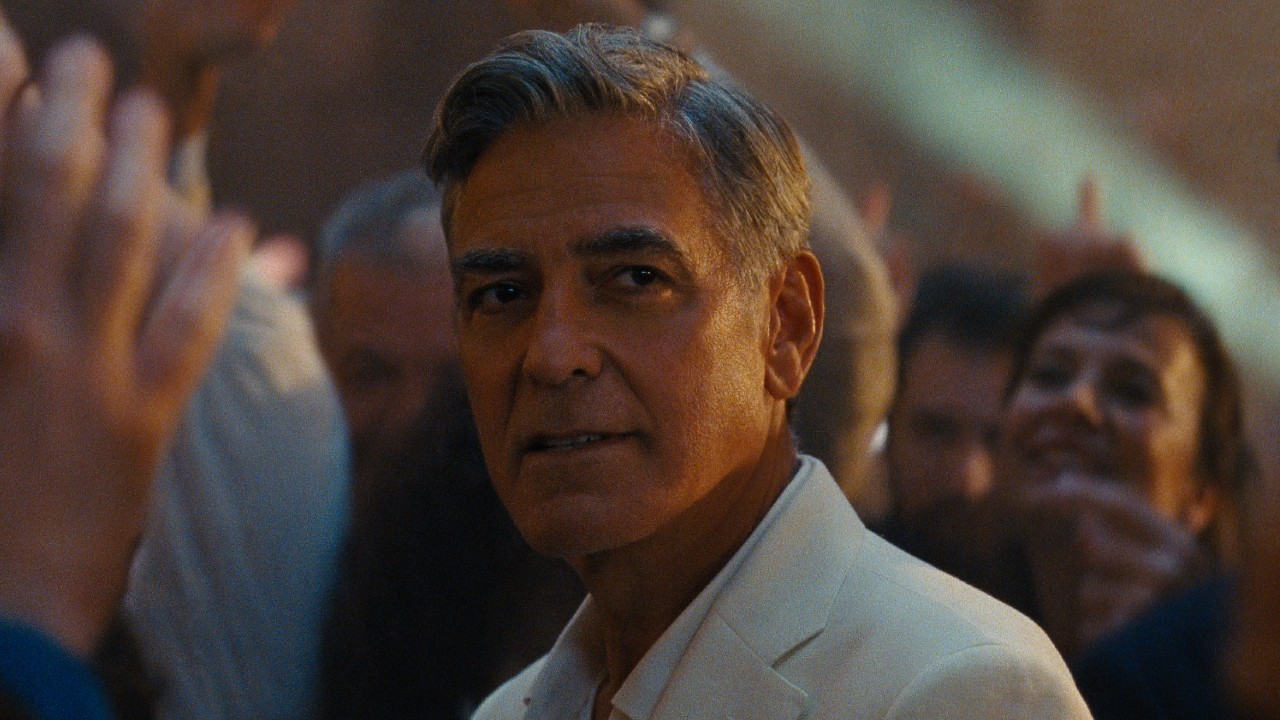Xbox One Hard Drive Management Will Arrive With External Hard Drive Support

By now, most gamers probably know that the irreplaceable 500GB HDD within the Xbox One actually only allows you to use 391GB for games and other other user-related storage purposes. You also might already know that you can't manage the contents of the Xbox One's hard drive... not yet, anyway.
Gaming Bolt caught word from Microsoft's director of product planning, Albert Penello, where he took to Neogaf (following a marketing vacation during Resolutiongate to avoid the Nixon treatment) and explained that gamers need not worry about hard drive management for now, because the Xbox will take care of it for you, while utilizing the “Infinite Power” of the “teh cloud”...
“I do think it’s unlikely to be an issue in the short term, as people probably won’t have enough games to run out of space. But it’s something we know is needed and will be enabled later. In the meantime, we aren’t going to be randomly deleting your files IF you end up running out of space. You can manually delete any file as shown in the screen above. Like 360, that will delete the file but the save game will still be stored.“Save game files (and Upload Clips) are not user manageable. In order to prevent save-game collision across different consoles and different states, we manage the sync between the local save game and the cloud. A copy of your save game is stored locally and synced to the cloud automatically in the background. If you loose internet connectivity, you can play offline and keep saving no problem. Once you reconnect everything syncs again.”
I have to interject here and mention a couple of things before posting the rest. First of all, who is Penello to say whether or not the disc space conundrum will be an issue short term? There are 22 games available for the Xbox One right now, as noted on IGN, and a hard drive capable of holding less than 10.
Now some people will say “Yeah but no one's going to buy 10 games”... oh trust me, there are die-hard fanboys who will have saved up their stockpile of previous-gen games to trade-in at GameStop to get as many titles as they can for their brand new system. Say someone gets five launch titles, Call of Duty: Ghosts, NBA 2K14, Forza Motorsport 5, Ryse, Dead Rising 3 and Assassin's Creed IV: Black Flag, that's 147GB worth of space right there and that leaves you with 244GB.
I don't know about some people, but my game collections get pretty big, and I shuffle back and forth between titles based on what I feel like playing and on what system. Some gamers who only keep a small stockpile of titles may not have a problem, but for gamers out there who like collecting libraries and bouncing back and forth between titles, you're now counting the megabytes to a gigabyte every time you install a new game the way contestants on the Biggest Loser count calories per every meal.
It just seems like an unnecessary worry, for now.
Anyway, Penello explains that for those of you who aren't space-management conscious, there are automatic filters in place to move, shuffle, zip, store and delete files as necessary...
Your Daily Blend of Entertainment News
“The data that is ‘automatically’ deleted are things like DVR caching and other OS or system level caches. Hope that clarifies. With the exception of automatic save game syncs, data management features are still there. We need to add HDD capacity views and will have that feature in the future.“We went with user-upgradable external storage vs. internal replaceable. That feature is coming after launch, and at that point there will likely be more sophisticated storage management.”
There's still no time frame on when external storage will be made available. With big titles like Watch Dogs and Titanfall peeking their heads around the corner of spring, times are going to be getting tough for Xbox One owners dealing with storage issues. While deleting and re-installing games you don't play frequently sounds like an ideal solution, keep in mind that the install times for a lot of larger games is extremely long, and that kind of tedium will easily frustrate gamers with a large gaming library.
Staff Writer at CinemaBlend.