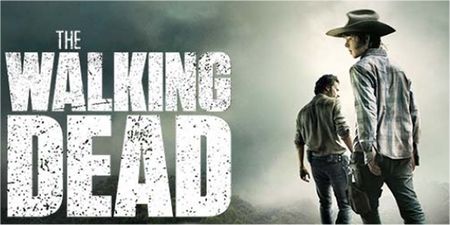Games
Latest about Games
-
-

The Walking Dead: Michonne Trailer Is Bloody And Mysterious
By Will Usher Last updated
-

Walking Dead Game Season 2: First Details Revealed
By Pete Haas Last updated
-

The Walking Dead: 400 Days Coming In Early July, Player Choices May Affect Season Two
By Pete Haas Last updated
-

Telltale Games Has Announced Plans For The Walking Dead: The Final Season
By Will Usher Last updated
-

Telltale's Walking Dead: Season 3 Has A Release Date
By Will Usher Last updated
-
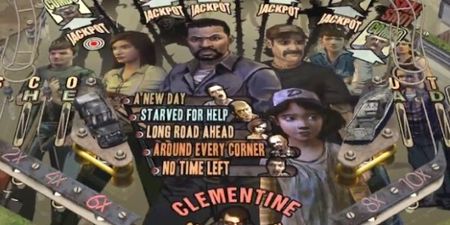
Review: Zen's Walking Dead Pinball Table Is Killer
By Ryan Winslett Last updated
-

Walking Dead Opening Recreated In LittleBigPlanet
By Will Usher Last updated
-
Explore Games
Mobile
-
-

Walking Dead Game Season 2: First Details Revealed
By Pete Haas Last updated
-

Walking Dead Episode 3 Coming In August
By Pete Haas Last updated
-

Walking Dead Season 2 Stars Clementine, First Screenshots And Trailer Released
By Pete Haas Last updated
-

The Walking Dead Episode 1 Review: A Game Worthy Of The Name
By Pete Haas Last updated
-

Spike VGA 2012 Winners: Walking Dead, Journey Nab Big Awards
By Pete Haas Last updated
-

Walking Dead Game Hitting iOS Thursday
By Pete Haas Last updated
-

Walking Dead Game Trailer Details Episode 4 Player Stats
By Pete Haas Last updated
-

Walking Dead Season 3 Should Ditch Clementine
By Pete Haas Last updated
-

The Walking Dead Shambles Onto Vita As Part Of PS Vita's Summer Select
By Ryan Winslett Last updated
-
Nintendo
-
-

Super Nintendo Land Officially Confirmed For Universal Orlando's New Epic Universe Park
By Dirk Libbey Published
-

Detective Pikachu Writers Are Interested In A Super Smash Bros. Movie
By Nick Evans Published
-

It Looks Like Nintendo Is Interested In More 3D Gaming
By Ryan Winslett Published
-

Metroid Prime 4 Development Is Being Restarted With Retro Studios
By Will Usher Published
-

Travis Strikes Again: No More Heroes Review
By Ryan Winslett Published
-

These SNES Games May Be Coming To Nintendo Switch Online
By Will Usher Published
-

Nintendo Suggests It May Stop Producing Consoles Someday
By Will Usher Published
-

Dataminers May Have Discovered The Next Super Smash Bros. Ultimate Character
By Will Usher Published
-

Bowsette Won't Be A Thing In New Super Mario Bros. U Deluxe
By Will Usher Published
-
PC
-
-

Why League Of Legends Is Planning Several Jungle Changes
By Ryan Winslett Published
-

Who The Real Winner Was At The 2018 Game Awards
By Ryan Winslett Published
-
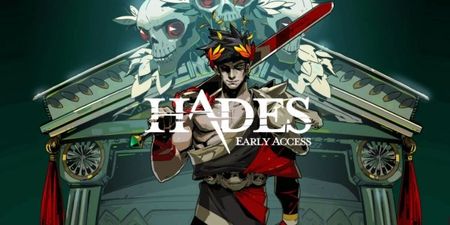
The Epic Games Store: Here's What We Know
By Will Usher Published
-

Counter-Strike: Global Offensive Has Added A Battle Royale Mode
By Will Usher Published
-

Valve Just Gave Somebody $20,000 For Finding A Security Hole
By Ryan Winslett Published
-

Undertale Creator Releases Brand New Game For Free
By Will Usher Published
-

Microsoft Will Bring Game Pass To PC
By Will Usher Published
-

Nike Adds Esports Player To Upcoming Campaign
By Will Usher Published
-

It's Finally Possible To Earn An Elusive Achievement In The Stanley Parable
By Will Usher Published
-
Playstation
-
-

Walking Dead Opening Recreated In LittleBigPlanet
By Will Usher Last updated
-

Telltale's The Walking Dead Game Confirmed For PS Vita
By Pete Haas Last updated
-
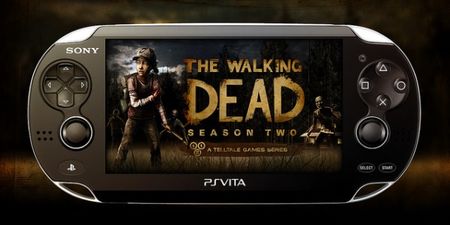
The Walking Dead Season Two On Vita, Octodad On PS4 Next Week
By Ryan Winslett Last updated
-

Walking Dead 400 Days Releasing On PS3 Today, Launch Trailer Arrives
By Pete Haas Last updated
-

5 Ways Playstation's Spider-Man: Miles Morales Is Different From Into The Spider-Verse's Miles Morales
By Rich Knight Published
-

6 Fun Video Game References In Shazam!
By Dirk Libbey Published
-

Spider-Man Gets Two Fantastic Four Themed Outfits
By Will Usher Published
-

Kingdom Hearts History: A Loot Back At Kingdom Hearts II
By Dirk Libbey Published
-

Kingdom Hearts History: Chain Of Memories And 358/2 Days
By Dirk Libbey Published
-
Xbox
-
-

The Walking Dead: Michonne Trailer Is Bloody And Mysterious
By Will Usher Last updated
-

The Walking Dead: 400 Days Coming In Early July, Player Choices May Affect Season Two
By Pete Haas Last updated
-
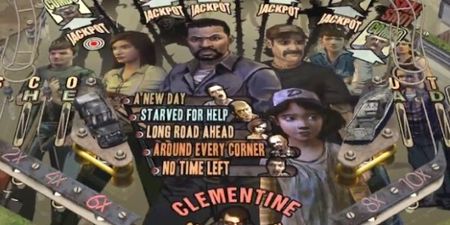
Review: Zen's Walking Dead Pinball Table Is Killer
By Ryan Winslett Last updated
-

The Walking Dead: Survival Instinct Screenshots Are Better Than Expected
By Pete Haas Last updated
-

Walking Dead Season 2 Episode 2 Screenshot Shows Clementine In Danger
By Pete Haas Last updated
-

Walking Dead Shooter's Platforms Confirmed
By Will Usher Last updated
-

Walking Dead 400 Days Release Date: You Can Play It This Week
By Pete Haas Last updated
-

The Walking Dead Season 2 Launches On PC And PS3 Today, Xbox 360 Release Is Tomorrow
By Pete Haas Last updated
-

Walking Dead Game Season 2 Announcement Coming Tomorrow
By Pete Haas Last updated
-